Offline Television Controller V2 Configuration
This outlines the directions on how to set up the offline television controller with Alexa.
First, unscrew the top of the TV controller box, as shown below.
Next, ensure that your Alexa device is near by and that the Alexa application is open and ready for configuration.
Plug in the offline television device to power, the red lights on each relay should begin to flash. Immediately after plugging in the device to power, tell Alexa to "discover devices". While the devices are being discovered, you will hear each of the relays click and all of the red lights on the relays should go from flashing to solid red.
After Alexa is finished discovering devices, go into the Alexa app in the "Devices" section and then click on "Lights". There should be four new devices discovered under the light section as shown below.
Now, it needs to be determined which "Light" in the Alexa app corresponds to which relay in the device. To do this, toggle on each of the lights in the Alexa app and take note of which one turns on which relay. Once you know which light controls which relay, we now need to change the name of each light for the programmed function on the television remote.
Each relay controls a separate function on the television. In the picture below, the relays control the following functions on the TV:
Far Right Relay - Power (Main Mode) & Mute (Mode 2)
Right Middle Relay - Channel Up (Main Mode) & Volume Up (Mode 2)
Left Middle Relay - Channel Down (Main Mode) & Volume Down (Mode 2)
Far Left Relay - Turn on and off Mode 2
Therefore, we need to name each "Light" according to its function.
For the light corresponding to the far right relay, rename it to "Power Button".
For the light corresponding to the right middle relay, rename it to "Move Up".
For the light corresponding to the left middle relay, rename it to "Move Down".
For the light corresponding to the far left relay, rename it to "Mode 2".
Now that everything has the correct name, we need to switch some of the relays out of "momentary mode" and into "toggle mode". Toggle mode makes it so the button is held down indefinitely until you tell Alexa to turn it off, which momentary mode just holds the button down for a brief period of time. We want the following relays to be in "Toggle Mode": Far Left Relay, Left Middle Relay, Right Middle Relay. To change the relays from momentary to toggle mode for each of the respective relays, press (do not hold) the button indicated in the picture below. To test that they are in toggle mode, you can turn them on/off in the Alexa app and they should each remain on until the button is pressed again to turn them off. If they are not in toggle mode, try pressing the button on the relay again. The only relay that should not be in toggle mode is the far right relay, which is for the power button.
Now that everything is configured correctly, the commands can be used to control the TV with Alexa. Screw the cover back onto the device and place it in a position where the infrared transmitter is in direct line of site of the television. The directions below outline the TV commands.
Turn the TV on and off:
Say "Alexa, turn on power button"
Note that saying "turn on power button" will both turn the TV on and off. The command "turn off power button" does not do anything, so the user must only say "turn on power button" for both the on/off function of the TV.
To change channels:
Channel Up: Say "Alexa, turn on move up"
Channel Down: Say "Alexa, turn on move down"
Note that this will toggle on the channel up and down commands and hold down the channel up and down buttons. The button will be held down and the channel will change up or down every 7 seconds. This will act like a scanning remote. In order to make the device stop scanning, the user must say the commands below:
Turn off channel up and down scanning:
"Alexa, turn off move up"
"Alexa, turn off move down"
Volume Control:
In order to control volume with the Alexa commands, you must give a command to Alexa to turn the device into mode 2. This will cause all of the current voice commands to have alternative commands that control volume.
To turn the device into mode 2, say "Alexa turn on mode two"
In mode 2, the voice commands control the following functions below:
"Alexa, turn on power button" mutes/unmutes the TV
"Alexa, turn on/off move up" holds the volume up button
"Alexa, turn on/off move down" holds the volume down button
To turn back to the main mode where the buttons control power and channels, say "Alexa, turn off mode two"
The chart below summarizes the voice commands and what functions they control on the TV. You can choose to only allow the person to use the commands in the main mode to control the power and channels if it will be too confusing for them to switch back fourth to access the mode 2 commands.
.jpg)
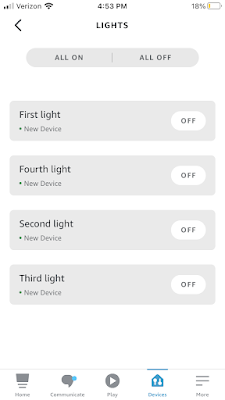







Comments
Post a Comment